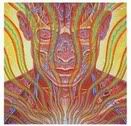My Firefox has stopped working. It will load so that a white window comes up with a split so I can see my bookmarks, but then it freezes and goes all "not responding" on me.
I have uninstalled and reinstalled it using the uninstall feature in the firefox folder and by using add/remove programs. Nothing has worked.
It was firefox version 1.07 and I am running XP home with SP2.
I really don't recall anything changing on me in between the last time it worked and when it quit.
Firefox Help
Moderator: ElTaco
-
Shawn Marion
- Elwood
- Posts: 212
- Joined: Sat Jan 15, 2005 7:41 pm
Firefox Help
8-1 feels so much better than 2-10-1
- Mister Bushice
- Drinking all the beer Luther left behind
- Posts: 9490
- Joined: Fri Jan 14, 2005 2:39 pm
what happened just prior to it not working anymore?
If this were a dictatorship, it'd be a heck of a lot easier, just so long as I'm the dictator." —GWB Washington, D.C., Dec. 19, 2000
Martyred wrote: Hang in there, Whitey. Smart people are on their way with dictionaries.
War Wagon wrote:being as how I've got "stupid" draped all over, I'm not really sure.
-
Shawn Marion
- Elwood
- Posts: 212
- Joined: Sat Jan 15, 2005 7:41 pm
That's the thing, I don't remember anything happening. One day it worked the next day it didn't. Obviously something happened, but I have no idea what.Mister Bushice wrote:what happened just prior to it not working anymore?
Something else I found, even after I uninstall Firefox and delete the leftover Firefox folder that stays in Program Files and then reinstall it, it still has all my old bookmarks in there so everything isn't being deleted.
Does anyone know where the bookmark info would be kept?
8-1 feels so much better than 2-10-1
mozilla help page
All bookmarks are stored in a file called "bookmarks.html" and is stored in the profile folder.
Use task manager to see what's eating your resources...(cntrl-alt-delete/processes)
You probably have a virus, run a thorough antivirus scan.
All bookmarks are stored in a file called "bookmarks.html" and is stored in the profile folder.
Use task manager to see what's eating your resources...(cntrl-alt-delete/processes)
You probably have a virus, run a thorough antivirus scan.